
Clevetura Prestigio PSKEY2, Click&Touch 2, Huge Invisible Touchpad On Keys, Familiar Gestures, Adjustable the Touchpad Area, Press to Type
KEY FEATURES• Familiar gesturesYou can control the cursor, scroll, click and zoom just like you would on a regular touchpad, or byphysically clicking the left and right buttons.• Adjust the touchpad...
Description

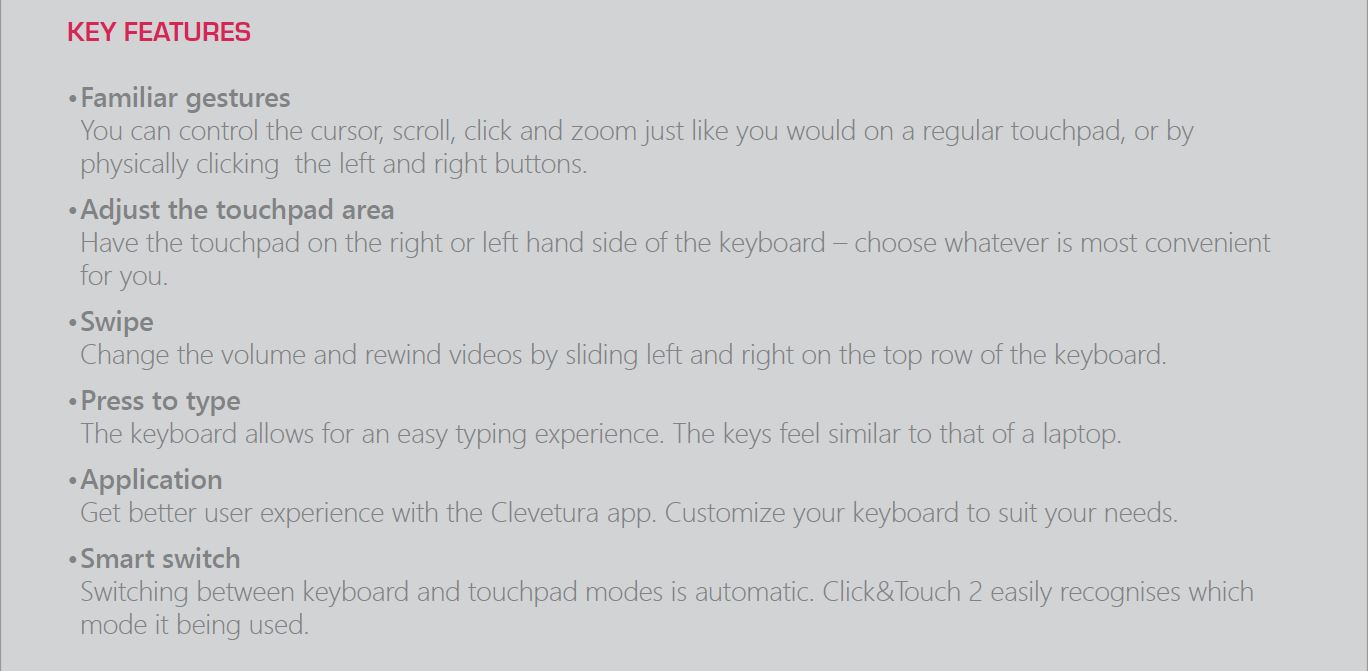

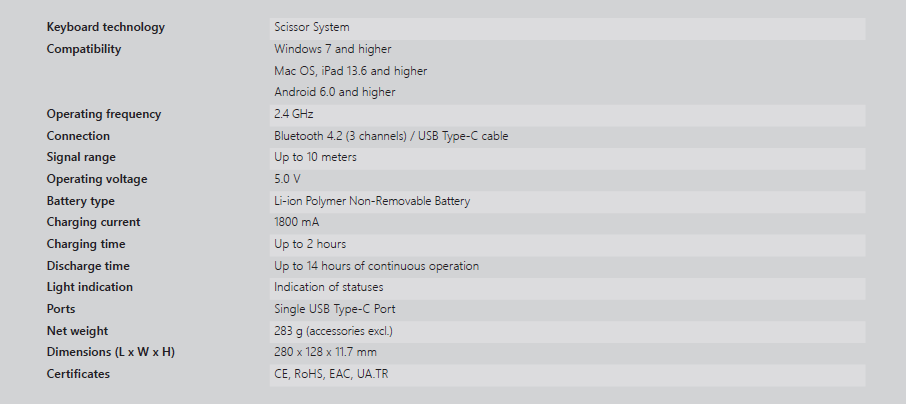
KEY FEATURES
• Familiar gestures
You can control the cursor, scroll, click and zoom just like you would on a regular touchpad, or by
physically clicking the left and right buttons.
• Adjust the touchpad area
Have the touchpad on the right or left hand side of the keyboard – choose whatever is most convenient
for you.
• Swipe
Change the volume and rewind videos by sliding left and right on the top row of the keyboard.
• Press to type
The keyboard allows for an easy typing experience. The keys feel similar to that of a laptop.
• Application
Get better user experience with the Clevetura app. Customize your keyboard to suit your needs.
• Smart switch
Switching between keyboard and touchpad modes is automatic. Click&Touch 2 easily recognises which
mode it being used.

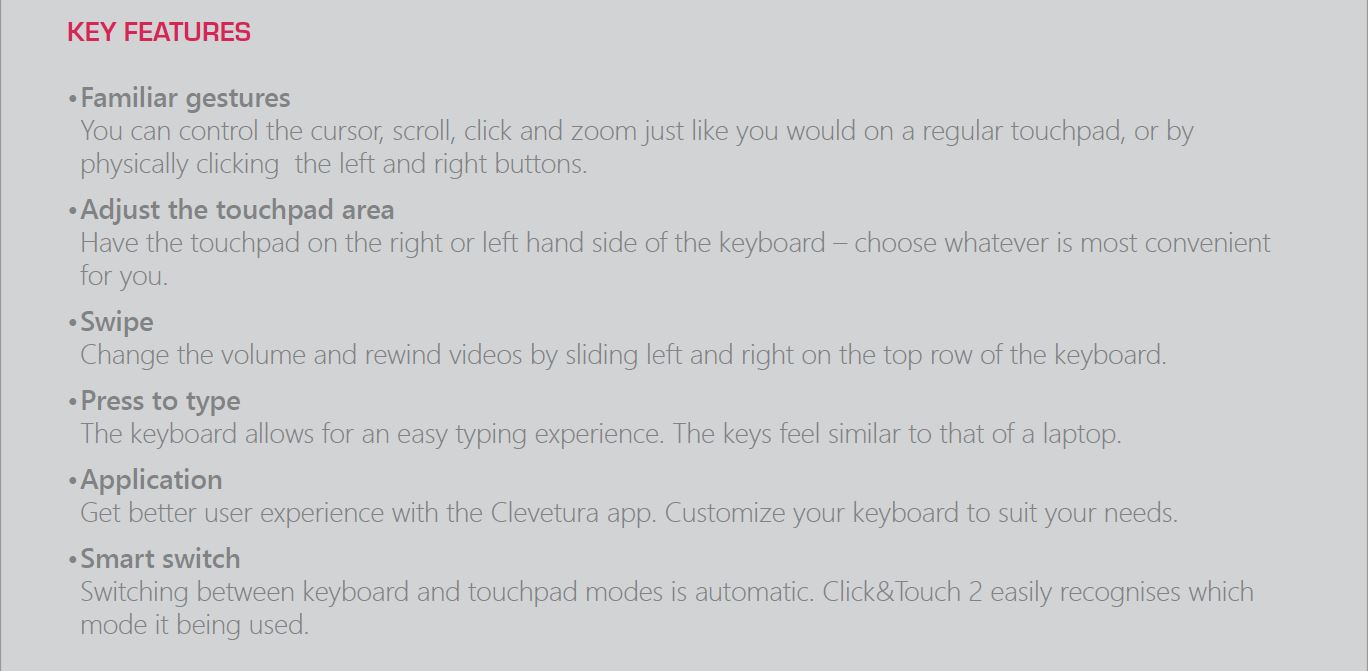

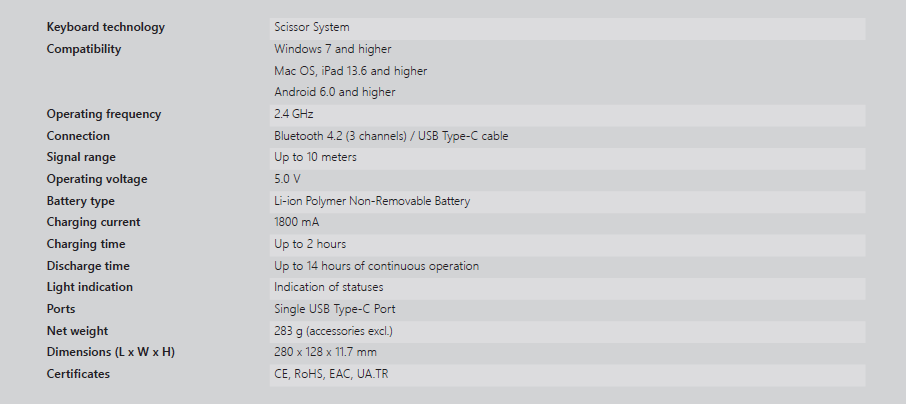
KEY FEATURES
• Familiar gestures
You can control the cursor, scroll, click and zoom just like you would on a regular touchpad, or by
physically clicking the left and right buttons.
• Adjust the touchpad area
Have the touchpad on the right or left hand side of the keyboard – choose whatever is most convenient
for you.
• Swipe
Change the volume and rewind videos by sliding left and right on the top row of the keyboard.
• Press to type
The keyboard allows for an easy typing experience. The keys feel similar to that of a laptop.
• Application
Get better user experience with the Clevetura app. Customize your keyboard to suit your needs.
• Smart switch
Switching between keyboard and touchpad modes is automatic. Click&Touch 2 easily recognises which
mode it being used.





